Our Communication Features!
Connect with your customers effortlessly through fully integrated communication channels, including phone, email, chat, and Viber. InfoServ CRM empowers your team to deliver fast, personalized service while every interaction is automatically tracked—ensuring a seamless, professional, and consistent customer experience.
Phone Integration
Seamless Phone Integration with InfoServ CRM
Phone integration is available for all InfoServ CRM users, regardless of subscription plan. Simply provide your phone provider credentials, and you can integrate your communication system. Desktop users can handle calls via a mobile phone, softphone with headset, or SIP 2.0 IP phone. Alternatively, "Phone Users" can process calls without the CRM interface.
InfoServ CRM's phone integration supports multiple phone providers (based on the number of users) and handles a set number of simultaneous calls and extensions, depending on your subscription. The system uses the VoIP SIP 2.0 communication protocol for reliable connections.


Email integration
Effortless Email Integration with InfoServ CRM
Email integration is included for all InfoServ CRM users, regardless of the subscription plan. Simply enter your email address, username, password, and IMAP4/SMTP server details to set it up. InfoServ CRM allows for multiple email account integrations (based on your subscription plan) and features a built-in proprietary email client for streamlined communication.
Viber Chat
Seamless Client Interaction Tracking with InfoServ CRM
You can integrate Viber chat into your CRM to allow your visitors to connect live with your company and receive information on products and services. To initiate a Viber chat session, the customer subscribes to your corporate Viber Channel. The InfoServ CRM system directs the Viber chat to the most appropriate user based on a set of rules (e.g., last contacted user, user availability, date/time etc.). During the Viber chat session, the CRM user has access to the system's full functionality (customer profile, communication history, knowledgebase, etc.). In addition, a CRM user may also transfer the Viber chat to a colleague; use predefined (quick) answers and greetings; accept images, videos and other files, and stickers. A transcript of the Viber chat session is stored in the client’s profile as part of the communication history.


Web Chat
Integrate Web chat into your corporate website and allow your visitors to connect live with your company’s employees and receive information on products and services. To initiate a chat session, the customer provides a name, email address, and topic of interest. The InfoServ CRM system directs the web chat to the most appropriate user based on a set of rules (e.g., topic selected, user availability, etc.). The CRM user has access to the system’s full functionality during the chat session (customer profile, communication history, knowledgebase, etc.). In addition he may also invite a colleague to join the chat, transfer the chat, use predefined (quick) answers and greetings. A transcript of the chat session is stored in the client’s profile as part of the communication history.
Chatbot
Chatbot, as the most popular customer self-service communication channel globally, is already an integral part of the InfoServ CRM system’s robust feature set. With the InfoServ CRM chatbot, you have the flexibility to design the dialogue logic and create customized scenarios for customer interactions. Whether users choose InfoServ Chatbot for obtaining essential information through self-service, or businesses with medium to high customer inquiries and requests, this specialized tool is designed to enhance customer service, streamline work processes, and offer a practical self-service solution.
Some key applications of InfoServ Chatbot for businesses include:
- Automated Customer Identification: The chatbot can automatically identify customers based on provided data.
- Information Provision: After customer identification, the chatbot provides relevant information.
- FAQ Responses: It answers frequently asked questions.
- Agent Handoff: When necessary, it transfers the chat to a human agent.
- Service Evaluation: Users can provide feedback on the service.

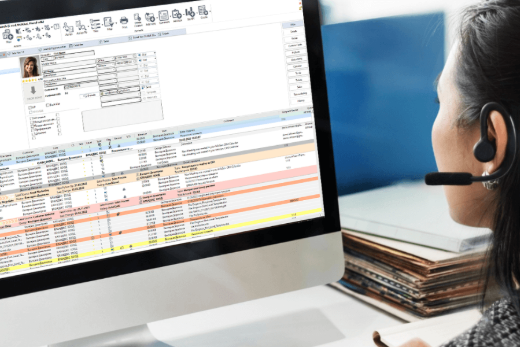
Communication History
Seamless Client Interaction Tracking with InfoServ CRM
InfoServ CRM logs all client interactions, ensuring a complete communication history. Emails and outbound calls from the mobile app are recorded automatically, while notes and custom contacts can be added manually. Each entry includes date, time, user, client details, and access level. Users can also categorize interactions with Flags and Predefined Comments for better organization and insights.
Email Templates
Consistent & Personalized Email Communication with InfoServ CRM
InfoServ CRM allows you to create and share well-crafted email templates, ensuring all employees communicate with clients in a professional and company-approved manner. Standardized templates help maintain a unified brand voice while improving efficiency.
For a personal touch, use the built-in TAGS system to automatically insert client-specific details from standardized or custom data profiles. This ensures every email feels tailored while maintaining consistency across your organization.


Notes
Build a Complete Client Communication History with InfoServ CRM
InfoServ CRM client profiles help you track and manage all interactions, creating a detailed communication history. In addition to emails, you can log important details using Notes, which capture key information from calls, meetings, and other client interactions.
Each Note includes the date, time, client name, customer name, flag, comment, and the user who created it. This ensures a well-documented client history for better collaboration and informed decision-making.
Customer satisfaction
Measure and Improve Customer Satisfaction with InfoServ CRM
Gather valuable feedback with InfoServ CRM’s Customer Satisfaction feature. Customers can rate your service in two ways: by providing a rating via phone after a call or by responding to a “Rate Our Service” email request. Ratings (1 to 5) are linked to the relevant communication, customer, sale, or ticket.
Access detailed Customer Satisfaction Reports to analyze performance and identify areas for improvement, ensuring top-quality service.


Custom Contacts
Use custom contacts to log into InfoServ CRM communication history all client-related contacts and activities which are not being logged in automatically, or which are being logged in automatically, but you need additional details regarding that communication logged in. Each custom contact has a set of standard data fields (date, CRM user, client corporate name, customer name, as well as level of access), and additional custom data fields. Custom Contact templates can either be downloaded from InfoServ’s Gallery, or you can request us to create one for you based on provided design.
Agentless Dialing
Execute your Agentless Dialing Outbound Campaigns with InfoServ CRM. The Agentless dialing mode dials multiple phone numbers simultaneously and plays a pre-recorded voice message to notify your customer of upcoming event. The Agentless Dialing Campaigns are suitable when you don’t need your customer to interact, but just need to provide some information.
It’s robust setting options can satisfy even the most sophisticated needs, including:
- Does not require call center agents
- Setup call states (e.g., busy signal, terminated call, no answer)
- Setup desired dialing action (e.g., play voice message, disconnect, redial)
- Use Imported Lists for target groups
- Use InfoServ CRM client database for target groups
- System uses call analysis to determine dial result
- Voice Campaign Reporting


Telemarketing
Organize, manage and execute your Telemarketing Campaign efficiently. Work with imported campaign lists, or generate your campaign list using InfoServ CRM’s precise targeting capabilities.
Adjust your telemarketing settings to your campaign requirements with features like:
- Dialing modes: Passive, Preview, and Progressive
- Multiple Campaign lists
- Telemarketing Statuses
- Dialing Times
- Call Rescheduling
- Maximum Dialing and answering times
- Call Scripts
- Reporting
Mobile App
Stay Connected Anywhere with InfoServ CRM Mobile App
Access your CRM anytime, anywhere with InfoServ’s Android mobile app. Get real-time access to customer data, respond to calls and emails instantly, and have all communication automatically logged. Manage tasks, view your personalized calendar, and receive instant notifications for emails and upcoming tasks. Stay on top of meetings and client interactions—even while traveling.
