Our CRM & Helpdesk Features!
InfoServ CRM combines powerful sales and helpdesk tools to streamline your customer journey—from lead capture to support resolution. Manage sales, tickets, documents, tasks, and customer interactions with ease, while running targeted email and Viber campaigns that boost engagement and drive results—all from a single, centralized platform.

Standardized Client Profile
Effortless Client Management with InfoServ CRM
InfoServ CRM provides a standardized client profile for corporate and residential clients, allowing users to choose relevant data fields.
For corporate clients, data is structured into:
- Company Details: Name, status (12 customizable options), addresses, website, bank details, tax IDs, employee count, and accountable person.
- Customer/Contact Details: Name, status, occupation, multiple contact details, personal ID, date of birth, and ID card info.
Custom Client Profile
If with Standard Client Profiles you cannot describe your client specifics as thoroughly as you wish, upgrade your subscription with Custom Profile Data fields. Create your own custom client profile by either creating a list of desired custom data fields (Edit, Label, Combo box, Check box, Radio, List box, and others are supported.), or purchasing a ready-to use custom client profile screen from our gallery. These include, although not limited to, types of products purchased, yearly revenue, up-sale and cross-sale options, subscription based customer service details (expiration date, service level, etc.).


Sales Management
InfoServ CRM’s Sales Management Module helps organize your sales activities and leads you through your sales process – from Lead, through Opportunity, all the way to Closing Deals.
Provide your sales team with the right tools to effectively manage sales pipelines and increase productivity. Main features include:
- Import Leads
- Qualify Leads into Opportunities
- Know Competitors Strengths and Weaknesses
- Register Quotes and Orders
- Use Price Lists
- Work with multiple Sales Processes
- Measure Sales Team Productivity
- Sales Reporting
Document Management
Have all your customer-related documents – proposals, presentations, price offers, purchase orders, contracts, etc. always at hand in your customer’s profile. InfoServ CRM‘s built-in Document Management System lets you create a document classification (e.g., proposals, price offers, sales contracts, support contracts, protocols, etc.) that is tailored to your business. Categorize documents as per your company’s needs and share documents among colleagues by granting rights.


Task Management
Streamline Task Management with InfoServ CRM
Efficiently delegate and track tasks with InfoServ Task Management. Create detailed task profiles with key information like type, priority, status, assignees, and resolution. Link tasks to their source (calls, emails, notes) and attach relevant documents.
Monitor progress with Task Management Reports, filtering by priority, status, creator, and executor to stay on track.
Stay organized and boost productivity with InfoServ CRM.
Ticket Management
Ensure communication is centralized, information is tracked faster and easier, and guarantee a seamless resolution of problems with InfoServ CRM. Ticket Management in InfoServ CRM is intuitive and feature-rich customer support ticketing system for tracking, prioritizing, and resolving customer issues. Identify problems and take actions based on metrics and improve your customer satisfaction and Support Team performance.
Transform your customer support with a ticketing system, featuring:
- Service Level Agreement (SLA) Management
- Ticket Ownership
- Time Tracking
- Business hours
- Custom Ticket Statuses
- Custom Ticket Fields/Screens
- Customer Data (CRM) in Ticket
- Dashboards and Reporting


Knowledgebase (FAQ)
Maintain an in-house knowledgebase with the answers to Frequently Asked Questions (FAQs), regularly used documents (e.g., product manuals, price lists, etc.), or list of web links to useful web sites. InfoServ CRM provides a user-friendly interface for creating and managing your knowledge base, as well as quick and convenient access to the Knowledge base directly from the client profile. Organize related FAQs into topics.
Campaign Management
Organize, Monitor and Track your marketing efforts with InfoServ CRM. Use InfoServ Campaigns to set up your sales or marketing campaign’s Key Performance Indicators (KPIs) / stages and targets for each on them. Use its user-friendly interface to identify the KPI/stage reached by each customer in the campaign; to monitor and track your campaign progress, and to measure your campaign effectiveness by comparing the results achieved at each stage with its targets. InfoServ Campaigns is successfully used when organizing and tracking the success of marketing initiatives such as: conferences, seminars, promotions, advertising campaigns, promoting a new product among existing clients, etc.

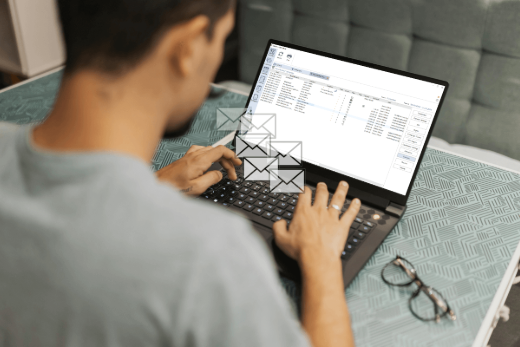
Mass E-mail Campaigns
Targeted & Automated Mass Email Campaigns with InfoServ CRM
Engage customers with personalized offers and important updates—such as contract expirations or product recalls—directly from your CRM. Every email is automatically logged into the customer’s profile for complete communication tracking.
Customize mass emails with client-specific details using the built-in TAGS system, ensuring a personal touch in every message. Enhance campaign effectiveness by refining target groups with the InfoServ Report Generator and schedule emails for automatic delivery, eliminating the need for manual execution.
Document Templates
Simplify Document Management with InfoServ CRM
InfoServ CRM lets you upload and manage frequently used document templates, such as price offers and company presentations. Assign user rights per template to control access for each agent. Personalize documents with client-specific details using the built-in TAGS system.
Easily create documents from customer profiles, make adjustments, print or save locally, and send them directly via email—all within the CRM.


Calendars and Reminders
Stay Organized with InfoServ CRM Calendar Integration
InfoServ CRM Calendars help you efficiently manage your time, meetings, and tasks. Choose from daily, weekly, or monthly views, print your task list, and set reminders to stay on top of important meetings and deadlines. Use the calendar as a task manager for follow-ups, offers, and client interactions.
Seamlessly sync your CRM Calendar with Outlook, Office 365, or Google Calendar for real-time updates. Two-way integration ensures events created in external calendars appear in InfoServ CRM—and vice versa—keeping your schedule accurate and up to date.
To-Do List
Boost Productivity with To-Do List Management
Stay organized and efficient with InfoServ CRM’s To-Do List Management. Easily access and categorize tasks, associate them with client profiles, set deadlines and reminders, and track progress.
Use To-Do Lists for personal task management, while Task Management helps delegate and monitor team assignments. Stay on top of priorities and never miss an important task again.
