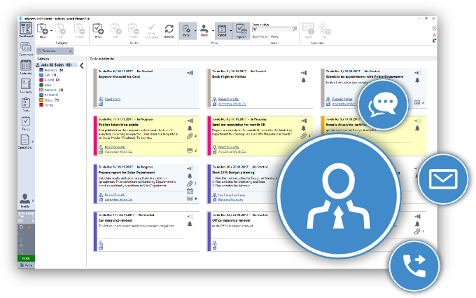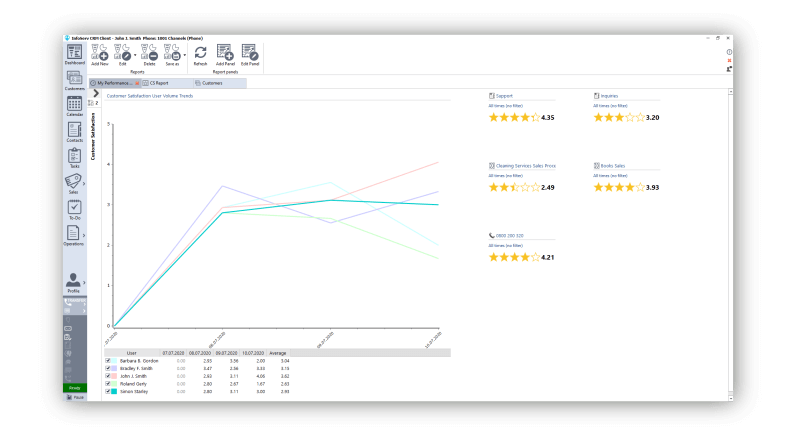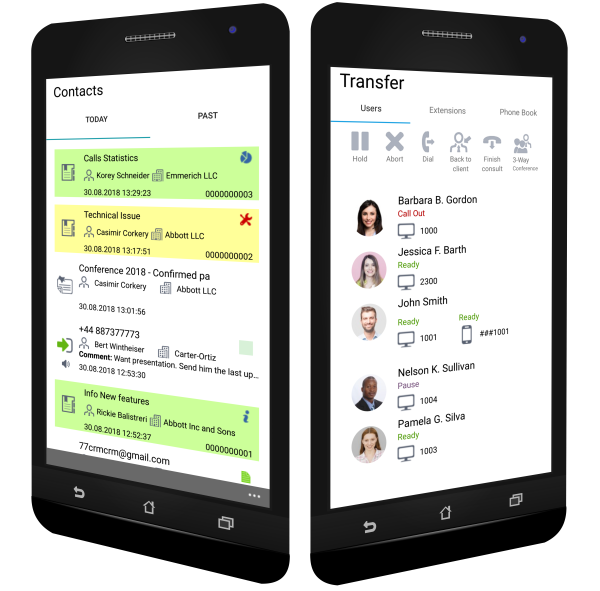
Mobile APP
With InfoServ’s Android mobile app you can access your CRM via any Android smartphone regardless of working hours and location. Get real-time access to your prospect and customer database while on the go and respond to their calls and e-mails instantly. E-mail and call your customers directly from your CRM Mobile app and have the communication automatically logged into the customer’s profile. View and manage your task list and personalized calendar, receive instant e-mail and upcoming task notifications. Never miss a customer call or meeting. Be mobile and take your CRM with you on business trips, meeting, seminars, plane or traveling by car.