Phone communication is one of the most commonly used business communication channels. Having your phone communication integrated into your CRM system gives you a competitive advantage and facilitates a better customer service.
You DO NOT need a PBX or any special type of hardware in order to integrate your telephony into the InfoServ CRM system. All you need is:
- Your Тelephony settings - you can obtain them from your telephony service provider
- A separate computer for InfoServ CRM Phone Server - the telephony signal should be delivered to this computer from your telephony service provider
- Headset or VoIP SIP Phones for your users
Yes, that’s all you need to have your phone communication integrated into your InfoServ CRM system!
The InfoServ CRM Software suit consists of three applications: InfoServ CRM Client, InfoServ Administrator, and InfoServ CRM Phone Server. The InfoServ CRM Phone Server is the software which controls and manages the phone communication in the InfoServ CRM system.
Installing the InfoServ CRM Phone Server
You can install the InfoServ CRM Phone Server on any computer or Virtual Machine with the following minimum system requirements:
- Operating System: MS Windows 10 or Windows Server 2014/2016/2019
- Processor: 2 GHz +
- RAM: 4 GB+
- Disk Space: 200 MB (for the software)
- Internet (reliable and secure connection recommended)
- 1 x LAN (2 x LAN recommended one for the Telephony and one for the internet)
The requirements listed above are a minimum! If you plan the InfoServ CRM system to be used by large number of users, then you should choose a computer with higher technical specifications in order to ensure consistent performance of the system.
Phone Integration in InfoServ CRM Phone Server
InfoServ CRM Phone Server can process VoIP SIP 2.0 telephony both directly from your telephony service provider as well as from your internal PBX (Asterisk, 3CX, Cisco, etc.). To integrate your telephony into InfoServ Phone Server, you need to enter the telephony settings (provided by your your telephony service provider or your PBX) into the CRM system.
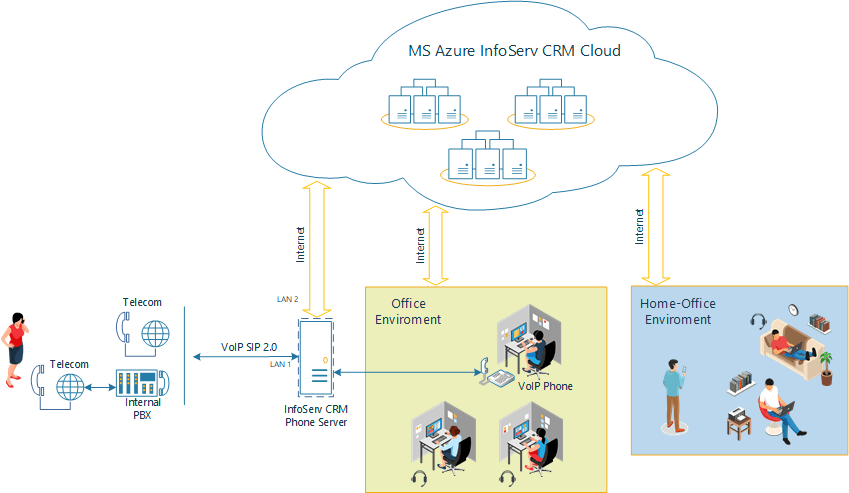
How InfoServ CRM Users process phone calls?
InfoServ CRM has a powerful built in phone call distributor. Through sets of customizable rules, it distributes each incoming phone call to the most appropriate user.
Users can accept incoming and make outbound calls in one of the following ways:
- Using the built-in Soft Phone in the InfoServ CRM Client (Desktop) application
- Using VoIP SIP 2.0 hardware phones connected/registered in InfoServ CRM Phone Server
- Using external phone (e.g., GSM or a hardware phone connected to your internal PBX)
- Using the built-in Soft Phone in the InfoServ CRM Mobile application
The InfoServ CRM Cloud infrastructure as well as the ability to integrate and distribute the most commonly used business communication channels (phone, email, and web chat) among its users, makes InfoServ CRM the perfect platform to have your company communication with you anywhere you go as long as you are connected to the internet.
You can review the InfoServ CRM Subscription Plans and pick the one that suits your needs the most at www.infoserv.eu/Store/Pricing .