Home Office Significance
A lot can be said and written on this topic. The advantages and disadvantages of working remotely have been researched and documented in details in the last year. It’s already a known fact that more and more companies are reaching out to home office for various reasons – from operational cost reduction and savings, employee benefit and satisfaction, … or as has been lately imposed – as a preventive measure against the spread of decreases and pandemics.
What is InfoServ CRM?
InfoServ CRM is a software solution, which integrates into one unified platform the most commonly used business communication channels: phone, email, and web chat. At the same time, it helps organize the daily activities of Call Center, Customer Service, Sales and Marketing departments.
InfoServ CRM is most frequently used in the following fields: Call Center (for inbound and outbound campaigns), Helpdesk (for customer service and support), and CRM (client data management and sales).
Home Office and the Cloud solution
Traditionally, Home Office goes hand in hand with Cloud solutions. InfoServ CRM is being offered as a Cloud communication software – based in Microsoft Azure’s Cloud.
InfoServ CRM Cloud is optimized for working remotely – all you need is computer and internet. The system’s cloud infrastructure ensures optimal and accessible connectivity to the servers via the internet, without the need of setup and maintenance of specialized additional network configurations (VPN, Remote Desktop, Team Viewer).
Home Office and Remote Access to communication channels
For Home Office ensuring remote access to the company’s communication channels is critical for the successful and productive work from home.
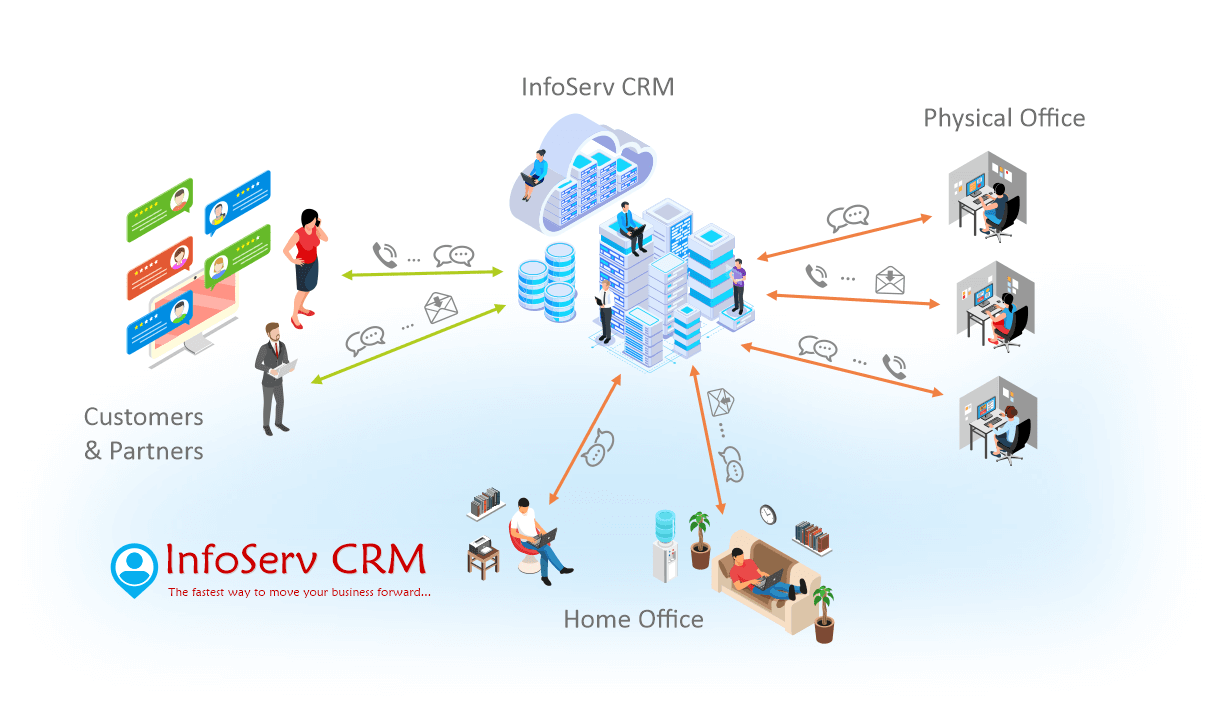
With InfoServ CRM employees can continue to effectively communicate with customers – they can take incoming phone calls on the corporate phone lines, they can make outbound phone calls, they can receive and send emails, or even service the corporate web chat communication channel, all of these with no compromise towards quality of the provided customer service, and with no compromise towards the employees convenience.
The automatic documentation of all communication (call recordings, email content and attachments, web chat transcripts) ensures continuity of the accepted and answered customer requests and makes employees and managers feel as if all are working from the same office (home).
Home Office – Is it suitable for every business
We must agree that Home Office is not suitable for all companies and every business process. Home Office is especially suitable for all companies working in the Services Industry. Remote work, however, is only possible if your business processes are digitalized.
Working remotely is possible and can be successfully applied in Call Center, Customer Service and Helpdesk, and Sales business processes.
Home Office for Call Center
Call Center companies and departments which conduct outbound phone campaigns regardless whether for internal needs or as outsourced BPO, can by all means work remotely with InfoServ CRM.
InfoServ CRM has a built-in soft phone which helps users easily answer and make phone calls from any location. Telemarketing campaigns are being setup remotely by Call Center Managers, and Call Center operators receive their tasks from the comfort of their homes. Real-Time Monitoring and Call Center Reporting ensure Call Center Managers can effectively monitor telemarketing campaign statuses and execution, or listen to calls in real-time and provide guidance to operators via internal chat, or monitor and measure the productivity of each operator and level of success for the campaign.
Home Office for Customer Service and Helpdesk
Helpdesk and Customer Service teams can also work remotely with InfoServ CRM. The integrated communication allows them to service phone, email and web chat customer requests from any location without the need to install external software applications – InfoServ CRM has a built-in softphone, built-in email client, and web chat interface.
When customer requests are managed as Tickets, managers can not only monitor individual communication contacts by their team, but they can also monitor the status of each ticket, the time it takes to respond and resolve it, as well as compliance with the agreed SLA (Service Level Agreement). Managers will also be notified in case of possibility for response оr resolution SLA violations, so they can undertake actions to avoid it.
Home Office and Sales Management
Sales Management , with rare exceptions depending on the products and services offered, is not fixed to a specific office location. With InfoServ CRM, sales activities can easily be done from any location as long as sales reps have computer and internet. With InfoServ CRM they have their client’s information at hand any time they need it, they monitor the status of open deals, send informational materials and product characteristics by email, communicate with clients directly from their CRM, document meeting results, prepare and send offers and contract.
Frequently used by sales teams functionalities in InfoServ CRM are Detailed Customer Profiles, Calendars, Sales Module, Knowledgebase with product characteristics and specifications, Documents, Tasks, To-Do Lists, Reminders, Report Generator, Mobile application.
InfoServ CRM Requirements
Even though it may look difficult or even impossible, to be able to use InfoServ CRM (from your corporate office or remotely) you only need:
- computer with internet
- corporate telephony
- your corporate email settings
- subscription for InfoServ CRM
The Registration and Purchase of InfoServ CRM is entirely automated, and your subscription is being activated within 24h of payment receival.
Summary
Entrusting the right technology, Home Office and remote work in general is not only possible – it is productive and satisfying.
Contact us if you want to learn how InfoServ CRM can provide flexibility specifically to your business and processes.